Full Support for Social Media, Native Excel Redaction, Transcripts, and Multimedia Files
With review being the most costly phase of eDiscovery, this was an area that Venio’s team identified as ripe for innovation. Our focus has been to reduce the cost, risk, and time of the review process while increasing quality and accuracy. As eDiscovery shifts from a purely document-based activity to one that also includes social media and team chat platforms, it’s important to recognize that the ability to find the right information now depends on technology that is economically viable, accurate, and fast.
Venio Cloud is eDiscovery technology that meets those standards, and with this refresh, we have added the following capabilities to give your review attorneys everything they need to be successful.
- Financial Data Review – Support for native Microsoft Excel redaction and highlighting within the Venio Cloud platform – no more dealing with bulky and confusing image files with high-risk financial data
- Multimedia Data Review – View audio/video files and enter notes along with a timestamp that can be used by others to navigate to specific points in the file
- Social Media Data Review – Ingest and review items from Twitter, Facebook, Slack, Bloomberg, and Cellebrite (Microsoft Teams coming soon) in the back-and-forth conversational format, complete with emojis, attachments, and filtering options
- Transcript Review – Review and search deposition or hearing transcripts to add notes or highlighting. You can even transcribe the audio for production or adding redactions
The VenioOne eDiscovery software platform iuses CAL analytics for predictive coding. Click here to learn more.
Financial Data Review
Microsoft Excel files have long been a source of difficulty for eDiscovery teams, because redactions could only be done within Excel itself outside of the eDiscovery platform, or within images files, which were almost always lengthy, huge in size, and not an accurate representation of the Excel data. Additionally, Excel files are frequently the source of confidential or financial data that must be redacted, which compounded the problem. Having to go outside of the platform, black out cells using Excel, then import those new files was a huge waste of time. That’s why Venio introduced an Excel Viewer with native redaction tools. Now Excel files can be redacted directly within the Venio Cloud eDiscovery software, and massive image files or imports of redacted files do not have to be managed.
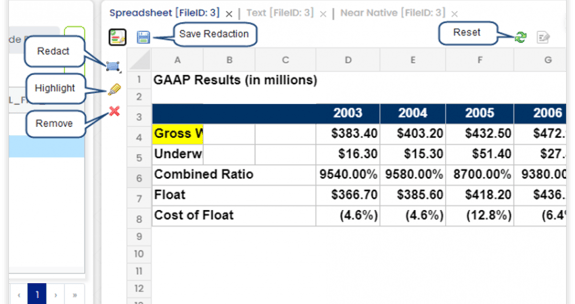
Multimedia Data Review
Multimedia audio and video files also posed a long-time problem for legal teams because there was no way to review them and flag important portions for use at trial or in depositions. With Venio’s Multimedia Viewer, reviewers and attorneys or paralegals can view video files, mark timestamps, and add notes. Those items can then be used to quickly navigate to the specific timestamp within the video or audio files. Also, Venio Cloud offers options for transcribing audio in case portions of the text need to be produced or redacted versus sharing the native files.
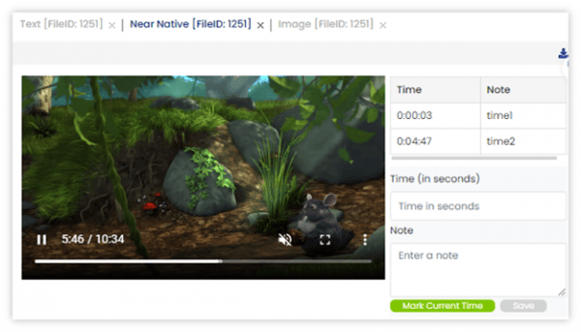
Social Media Data Review
Social media and team chat applications have been a hot topic for eDiscovery in the last few years as the sources and data volumes have grown exponentially, but the eDiscovery software platforms for reviewing them are few. With Venio Cloud, you can ingest files exported from Twitter, Facebook, Cellebrite, Slack, and Bloomberg (with Microsoft Teams coming soon). The ability to view them as back-and-forth conversations (complete with emojis) within our Social Media Viewer and tag them for production completes the process. The Social Media Viewer also offers options to view only specific people’s communications or a specific date range within a slide-out panel to the left of the screen.

Transcript Review
Transcript files have also traditionally been problematic. Without support for reviewing transcripts within eDiscovery software, legal and investigative teams have been forced to rely on outside tools or simply reviewing files and making notes in separate documents. With Venio’s Transcript Viewer, highlights and notes can be added that are tied to specific page/line locations. There is also a Word Wheel for searching the text of the transcript that shows a page/line reference for each instance within the transcript. Hovering over the page/line reference displays a snippet of the text around the search term for quick review and navigation to the exact location where the searched text is highlighted.
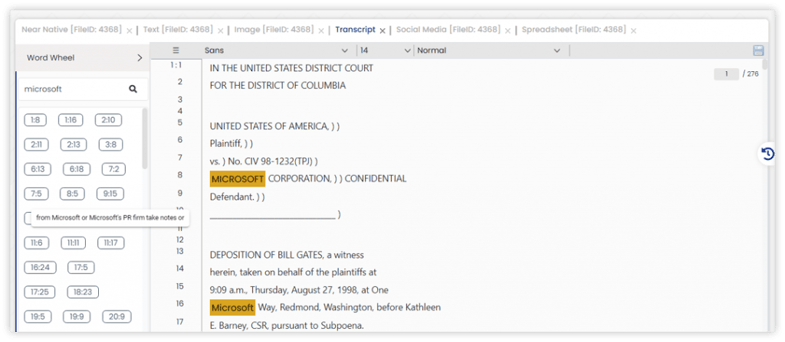
With monthly updates that include much-needed tools like these and more, Venio continues to innovate, providing solutions to the most pressing problems faced by eDiscovery and investigative teams.
NOTE: All the above capabilities are also available in VenioOne 8.1.
Further eDiscovery Review Information
You may wish to watch our recent webinar where two experienced review team lead attorneys discussed what is lacking in review platforms and what features can help solve their problems.
If you’d like to learn more about how Venio Cloud can improve your eDiscovery or investigative practice, please contact us.
Request a Venio Systems Demo – an eDiscovery Solution can save costs and bring more value to enterprise organizations.