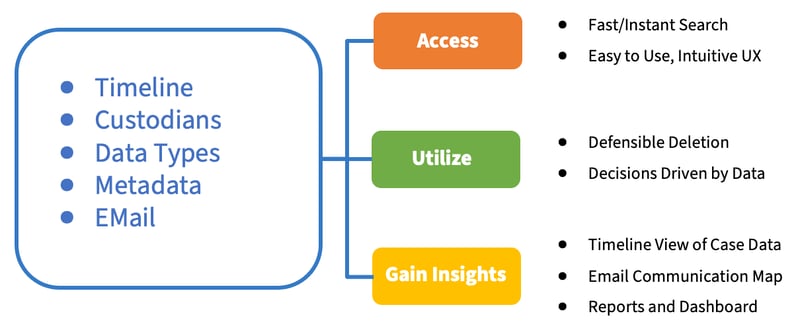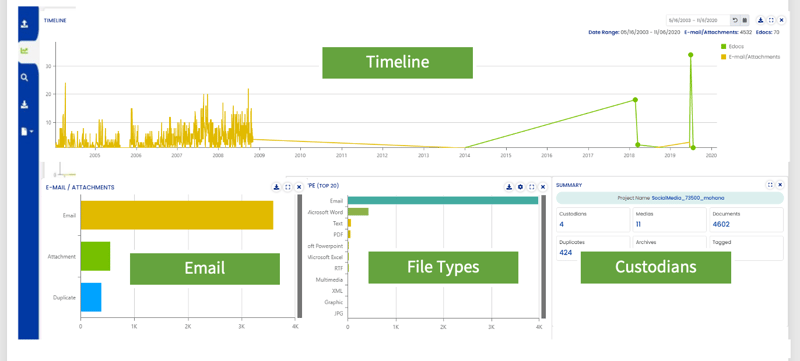Last week, Venio hosted a #VenioVibes online session to showcase the upgrades for its newest solution, Venio ECA. If you didn’t get a chance to attend, please click here to watch the recording, which also includes a product demonstration.
The biggest problem professionals in the eDiscovery industry face today regarding ECA is the difficulty in getting immediate access to relevant data. The amounts of information involved in eDiscovery are so vast and overwhelming that it becomes impossible to tell what types of data are involved, how confidential or sensitive that data is, and what percent of the data is relevant to the case at hand. And with manual, slow search techniques, it’s just not possible to search through such massive amounts of data in a timely, cost-effective manner.
So how can companies make strategic decisions based on unstructured data? They can’t. They can’t do defensible deletion, and they can’t share that data with partners who are going to process it if they don’t know what’s in that data. They don’t know whether that information is confidential or poses a risk if exposed, or if it is irrelevant and will needlessly increase their processing spend.
To get to the meaningful information, companies have to go through eDiscovery, processing terabytes of data. Then they can search it, tag it, and have more control over it. But that process is both slow and costly, using up machine time, software time, and employee time.
Venio ECA Upgrades
Turning all those hundreds of TBs of data into actionable information that can guide early case decisions is what ECA is all about. And it’s what Venio ECA was built to do. This month, Venio Systems announced significant upgrades to Venio ECA, its Early Case Assessment product, designed to help corporations perform three important tasks:
Access
Everyone needs immediate access to their data. Companies must be able to perform a search, then build queries based on that search. What’s more, they need to be able to do it in an intuitive manner that doesn’t require a great deal of training. Data searches are already complex enough. Companies must be able to get to the results they need without additional complications.
Also, the ECA tool should support in-place indexing of data, which doesn’t create multiple copies and allows the data to reside in a single location, saving storage space on the network. Otherwise, multiple copies result in a number of problems, including slow searches, a drain on network bandwidth, and potential security issues. That small data footprint is an important part of the initial phase of ECA, making in-place indexing a vital component.
Utilize
Companies then need to be able to utilize their data to make actions, including defensible deletion. The decisions companies make should be driven by the data that they have. Is this information something they need to keep storing, or can it be deleted? Should they fight a case or abandon it and settle? Those questions can be answered only when companies have access to meaningful data.
Gain Insight
To gain insight into data requires the ability to drill down and find specific, relevant information. Native searches deliver pages of information with hundreds of rows, making it impossible to draw meaningful conclusions. What’s needed is a way to get the proverbial 30,000-foot view of the data, then drill down to uncover the information that is important to the specific issue at hand.
Analytics Page
Venio’s new ECA Analytics page allows immediate access to the data to search and query. The design offers timeline views of the data and identifies email communication flow, file types, and custodians, as well as metadata.
- Timeline: The timeline view can expand or contract allowing you to see where data is. Users can zoom in on a point where data doesn’t appear, identify gaps, and get a clear view of data they have — and what’s missing. This is the 30,000-foot view that delivers the big picture, with the ability to drill down for specifics
- Email: The email window allows the user to get a detailed view regarding attachments, and duplicates, providing enough information to give you direction on where to dive deeper into the email database.
- File types: The file types window visualizes data by type, including email, Microsoft Word, PDF, PowerPoint, Excel, XXL, and other common formats.
- Custodians: The custodians window displays the number of custodians of the data in question, along with the number of documents, media, duplicates, and other useful information.
With all the capabilities Venio ECA delivers in an easy-to-use interface, companies can find the data they need to make strategic decisions and take actions that will allow them to minimize risk, control spend, and be proactive.
Want to find out more, Click here to see how it works.