Venio Systems launched its monthly #VenioVision webinar series on Tuesday, February 23, with “Why EDiscovery Software Fails To Uncover Material Information During Legal Data Reviews.” In the webinar, Abbye Needham, eDiscovery Services Manager, Bit-x-Bit, and Kat Crone, Director of Project Management, LSP Data Solutions, LLC, discussed the current pain points in review platforms and how these result in them failing review teams.
As Needham and Crone see it, the problems of review platforms fall into four main categories:
- Time Wasted in eDiscovery Reviews
- Higher eDiscovery Costs
- Increased Litigation Risks
- eDiscovery Review Quality Issues
Keep reading to learn the specifics on the eDiscovery software features that Needham and Crone identify as most problematic and some solutions to them. To see those solutions, watch the webinar video.
Time Wasted in eDiscovery Reviews
One of the main reasons that review platforms waste the time of the attorneys and project managers (PMs) using them is that they require redoing prior searches to get the right results. In most platforms, there’s not an easy way to identify where you currently are in a search or how many searches you’ve run, and there’s no easy way to look back on the searches you have completed. Instead, users are forced to constantly go back and tweak their search protocols, manually refining them until they get the necessary results. What the search functions in review need to be able to do is allow users to hone in on what went wrong with the initial search to determine why the results were inadequate for the task at hand.
In addition, many of the search tools require complicated syntax, and users have to spend valuable time manipulating that syntax to get the correct results. Even the user-interface can be too complicated for less technical users, with too many options and nuanced requirements that must be navigated and sifted through, just to achieve something close to the desired result.
What’s needed, Crone said, is a review process that is simpler and more consistent, with linear reviews, less complicated filtering, and intuitive search tools. PMs might require (and can navigate) more complex search parameters, but other attorneys on the case shouldn’t have to have a knowledge of what’s happening on the back end to perform an accurate search on a review platform.
Among the solutions Crone suggested:
- Search History Log: A search history log would be a great resource allowing users to see what searches have been run, what the results were, who created the search, etc. Using slide-out panels to determine parameters and focus areas would save valuable screen real estate. Users could simply access the Search History or Saved Searches, saving them the trouble of attempting to come up with the proper terms on their own, and such a log would offer a high-level view of the entire search process, preventing needless repeat searches to obtain the desired results.
- Dynamic Folders: An option to create auto-populated focus groups of documents based on certain search criteria (such as tags or terms) would keep the documents organized and allow users to easily see which searches are connected to which documents. Having Dynamic Folders, documents are continuously gathered throughout the review process and can be effectively used to share access with experts, witnesses, or higher level review teams over time.
- Intuitive Search Bars: Executing a search can be overwhelming for users, with too many tools available to know which ones will best complete the task. Having a simple, clear, intuitive search bar for quick searches that is the same across the entire eDiscovery platform would eliminate the steep learning curve that often comes with searching in review. For example, that easily allows users to change the scope of the search is a huge time saver.
- Quick Access to More Complex Options: PMs and higher level review team members will need access to more complex options. Having a clear, easy-to-understand menu button to access more advanced options simplifies the entire process for review attorneys, while providing the tools needed by team leads or PMs.
- Easy, Robust Data Filtering: Everyone would benefit from a clean, intuitive system where items only appear when they’re needed, where users could run an initial search, then refine that search as needed with a series of convenient, easy-to-understand pull-down filters that clearly show the number of hits. Such a system would save users the trouble of having to generate a complicated search for specifics, allowing them to refine as needed until the desired results were generated.
- Query Builder: What’s ultimately needed is a graphical interface for complex searching, one that is very functional and intuitive. Such an interface would include a series of simple categories of searches the user could choose from to build complex searches, along with search terms that intuitively offer options the user might not have considered to catch various word forms, synonyms, and misspellings. Again, drop-down lists of things like fields, custodians, and tags would make the search process easier and more streamlined, reducing the number of irrelevant hits.
Problems and solutions will vary depending on the user and their specific role and needs.
Higher eDiscovery Costs
Crone continued to describe how the time wasted by inadequate review platforms drives up costs. This is often the result of unintuitive designs that tend to:
- Be overly (and needlessly) complex
- Offer an overwhelming variety of choices
- Feature inflexible layouts and setup
- Increase the amount of training and support required
These unintuitive designs force users to waste valuable (and costly) time in finding the documents and fields that contain information relevant to the specific review or case type, which often requires additional training and/or hand-holding by PMs to navigate, which takes PMs off of higher level tasks and adds to the cost of review. What’s more, working in an environment like this that is complex and not user-friendly increases stress, all of which adds to the wasted time and increases costs.
What’s needed is an eDiscovery platform that allows PMs and users to develop their own customized environments that fit their needs for specific levels of users, types of cases, and the tasks being done.Such environments reduce costs because they allow users to see exactly what they need at any given point, perform reviews most efficiently, and not waste time in environments with redundant and/or irrelevant information and interfaces. As Crone said, nothing is worse than entering a platform only to realize that you’re tied to a layout that doesn’t fit your goals and needs.
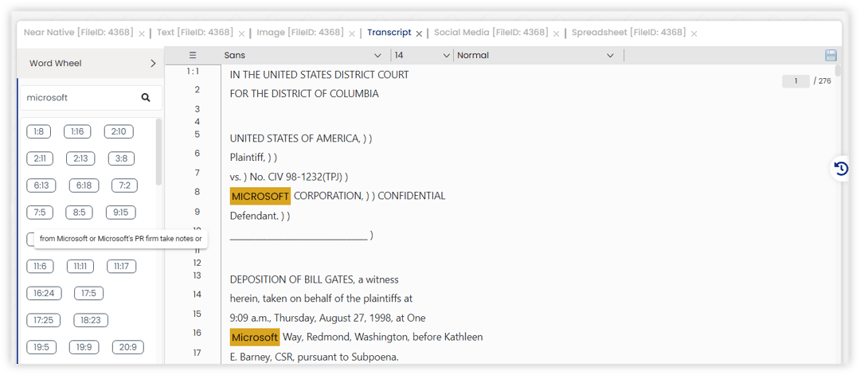
Also needed are tools that perform specific review tasks. One example is a transcript viewer, with the ability to view transcripts within the eDiscovery software (and not as another add-on or external third-party application). In this example, a word wheel shows all instances of the desired word or phrase with references to specific page and line locations. The user can hover to either see the location or read a snippet of the text in which the word appears, or click to navigate to that location within the file. It’s another way to leverage all the case or investigation data that your organization has spent time and money collecting and ingesting into the eDiscovery software you’ve invested in.
Increased Litigation Risks
As Needham explained, if you don’t have the appropriate tool for the task you’re trying to perform, you run the risk of not finding the right documents. That becomes especially risky when you’re dealing with files containing personal identifiable information (PII), protected health information (PHI) or other confidential information, or if you’re reviewing financial documents with private data that can often be difficult to redact. This can lead to PII or business secrets being inadvertently shared Client embarrassment, and, eventually loss in business and injury to your company’s reputation can be devastating to recover from.
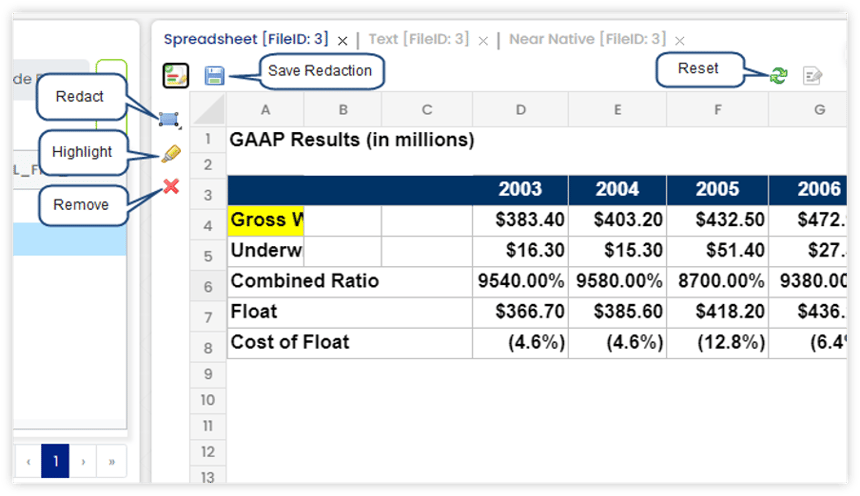
One solution to the problem is the ability to perform native Excel redactions, where the user is able to go into Excel and redact information from the native file itself within the eDiscovery platform. Excel files can get so large and complex that it’s almost impossible to see what one entire page looks like in a single view, which means robust Excel documents can take hours, days, or longer to redact. Further, creating those huge image files impacts the cost for storage and time for production as well. Having a built-in tool that supports native Excel redaction not only saves time, it significantly reduces risk when dealing with Excel documents — no longer will you run the risk of missing something important that was tucked away in a hidden tab, a hidden column, or a pile of jumbled numbers and figures. With native redaction built into the platform, critical information, you, and your clients are protected.
The ability to locate PII or PHI easily and effectively within a document also reduces risk. In this example, searches can be customized with the user’s own regular expressions (or patterns) and search templates using common or customized items can be built and saved, which saves time, increases productivity, and reduces risk. Also, the ability to not only locate PII or PHI, but to also automatically redact that information, adds to the level of security. And again, having this feature as part of a single tool and not as an add-on is what’s really needed. As Needham asked, “Can’t we just get a single tool that does everything we need? We don’t want to have to worry about, license, and manage other tools or add-ons.” Add-ons, she explained, increase risk because the data in question must be transferred from one tool to another, which can potentially reduce data parity and also takes extra time.
eDiscovery Review Quality Issues
Needham wrapped up by discussing quality issues that arise during reviews. If your eDiscovery platform isn’t performing as you need it to during reviews, quality can be impacted in several ways:
- Less accurate reviews: During review, it’s important that reviewers know how they are propagating the coding and how the elements interact with each other, so that documents are not coded incorrectly. Being able to clearly show this and giving reviewers clear options for propagation or copying coding is a must..
- Missing important information: When performing review tasks, it’s vital to have advanced (and easy-to-use) options, so reviewers don’t miss any important information.
- Inefficient use of resources: PMs and litigation teams also need to know how the documents are being coded by reviewers and that they are being accurately coded throughout the review process, so your team can avoid having to do excessive quality control or sampling on the back end to ensure a quality end product.
- Decreased defensibility: If your review platform doesn’t allow for correct redaction and financial data or PII is accidentally exposed, that becomes a huge issue for you, your company, and its clients.
- Worse strategy outcomes: If items are not identified correctly during review, then the litigation team will not have a clear picture of the evidence in order to develop the best strategies for handling the case and stories that need to be told at trial. This can be a very time-consuming and potentially costly misstep.
Here are a few solutions Needham recommends that would address the quality issues resulting from inadequate eDiscovery review platforms:
Self QC by reviewers: Reviewer accuracy is important. When working inside batches, it can be difficult to remember coding decisions already made, or something later in a batch may affect prior coding decisions. Being able to re-assign tags and having the option to go back-and-forth between documents improves quality and gives reviewers a better perspective over what they’re working on – not to mention less oversight and rework needed by PMs.
Consistency in searches: As mentioned previously, this would help limit the amount of time second-tier reviewers and PMs have to spend going into search results, cleaning up coding, etc. and also ensure greater quality results.
Easy sampling of content: It’s advantageous to have a way to sample everything that’s coded both early and often in the review process, which ensures that reviewers are all on track. When the process moves on to production, you’ll know it’s a quality production and that a quality review has been done. Catching issues early in the process, when it’s still easy to fix them, saves a great deal of time and increases quality.
What are the next steps?
Both Crone and Needham said eDiscovery practitioners leading review teams must think outside the box, demanding new tools that suit their specific needs and envisioning new uses for existing eDiscovery tools to increase their value to the organizations. For example, confirming forensic collection completeness and handling internal investigations are just two additional use cases mentioned for when you have the right eDiscovery platform. It’s important not to settle for outdated tool sets or what vendors are offering, but to demand that companies providing review platforms and eDiscovery software deliver the necessary tools, such as those listed above, in a single user-friendly package, and not as add-ons or integrations.
Again, if you’d like to see a recording of the webinar where Crone and Needman discussed these points regarding eDiscovery review, click here.
For more information
- To watch a recording of the Venio Review Product Announcement webinar, click here.
- To read the Venio Review FAQs, click here.
- To download the Venio Review Product Brief, click here.
