eDiscovery Blog
Our on-premise platform unifies ingestion, analysis, review, and production—ensuring efficiency, security, and cost savings.
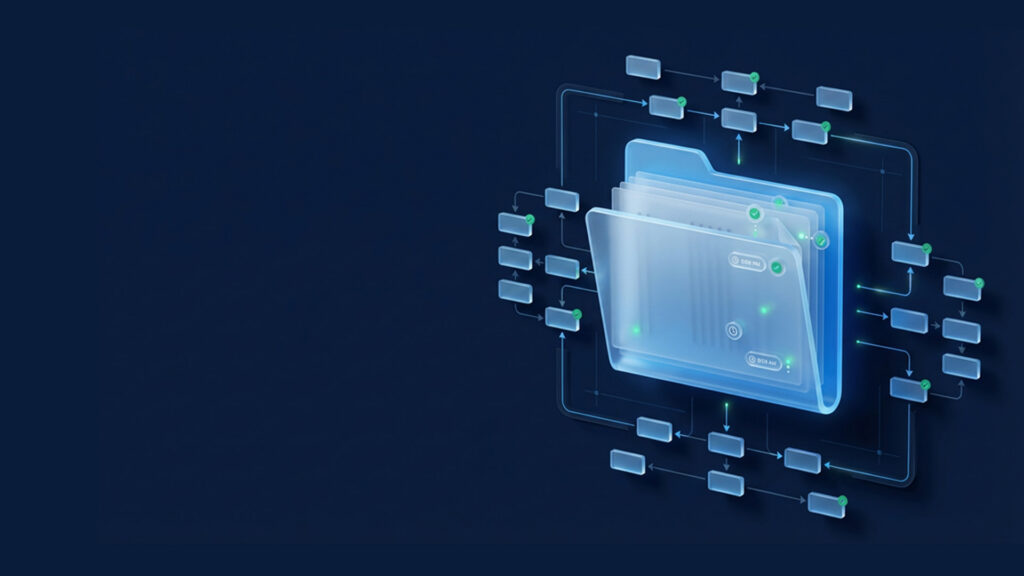
Featured Articles

- By Harshita Pal
Legalweek is where legal innovation moves from conversation to action. Taking place...

- By Harshita Pal
Every click, every message, every file saved on a cloud server leaves...

- By Harshita Pal

- By Harshita Pal
Most eDiscovery workflows revolve around litigation, but in the world of mergers...
All Articles

- By Harshita Pal
Introduction A legal hold is not merely a procedural formality. It is...

- By Harshita Pal
Legalweek is where legal innovation moves from conversation to action. Taking place...

- By Harshita Pal
Every click, every message, every file saved on a cloud server leaves...

- By Harshita Pal

- By Harshita Pal
Most eDiscovery workflows revolve around litigation, but in the world of mergers...

- By Harshita Pal
Litigation can leave a long trail and litigation searches are how smart...

- By Harshita Pal
The eDiscovery market is more competitive and more exciting than ever. With...
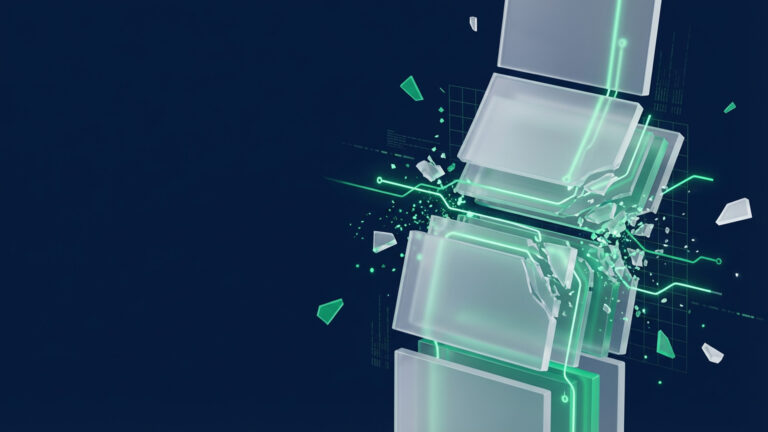
- By Harshita Pal
The pace, volume, and complexity of digital evidence have never been higher,...

- By Harshita Pal
It always starts the same way: a clear plan, defined custodians, predictable...

- By Harshita Pal
The eDiscovery market is growing fast, and by 2030, it’s expected to...

- By Harshita Pal
If you’ve ever looked at your eDiscovery software’s bills and thought, “There’s...

- By Harshita Pal
eDiscovery platforms aren’t static – cases evolve, technology advances, vendors sunset products,...
