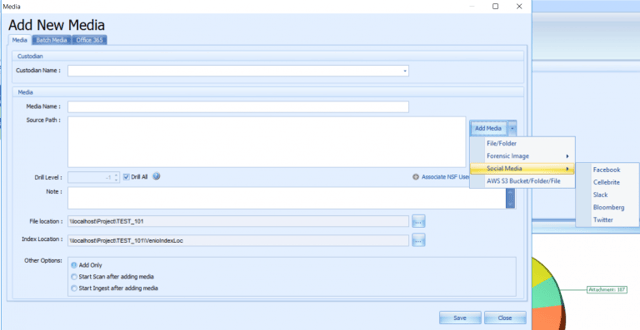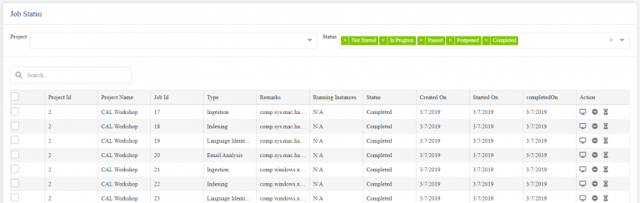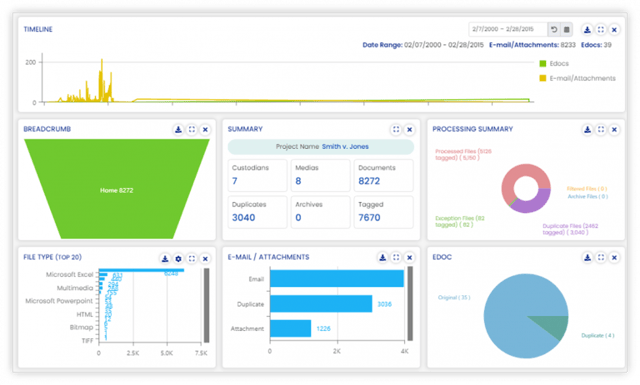eDiscovery software comes with a very wide range of features that can be grouped into 3 main categories:
- Overall Functionality
- Processing
- Review & Production
In this blog post we will go over 50 capabilities that matter the most and then compare top 5 competitors side by side for each of these.
What Makes eDiscovery So Expensive
For too long, many eDiscovery platforms have excelled at either Processing or Review and Production, but not both. This meant that users would need to deploy two eDiscovery platforms to be effective, rather than being able to rely on a single, end-to-end platform.
Given the high cost of these complex platforms, as well as the extensive infrastructure and investment in manpower required to support them, companies shouldn’t have to rely on more than one system to accomplish their end-to-end eDiscovery goals. Therefore, it is important to consider a platform’s assets across all three categories — processing, review and production — and decide what’s most vital to you.
It’s 2021. Your company shouldn’t be forced to choose between a strong processing platform and a strong review platform. eDiscovery software platforms have been around for decades, and they should have advanced to the point to meet your functional needs, no matter how those needs have evolved. A single, modern eDiscovery platform should meet all your needs — and grow with them as they continue to evolve.
Avoid data sprawl—lock it down with Venio Systems. Contact us for a demo here today!
Key Capabilities in eDiscovery Software
To help you determine those needs and the features required to meet them, Venio Systems has conducted a thorough and unbiased comparison of about 50 important features, drilling down into the details of what exactly makes a feature complete. The table below lists the features, and the blog article describes why they are important to the eDiscovery needs of legal and investigative teams.
Is there a capability that we missed? Please let us know here.
|
End-to-End Solution |
Ease of Migration |
Workflow Automation |
Full-featured Review |
Secure Self Service |
Self-managed Infrastructure |
User Experience |
|
Ease of Learning |
Customer Support |
Advanced Reporting |
Open APIs |
Single Sign-on |
Secure Collaboration |
Graphical Data Analysis |
|
Cloud SaaS |
Burst Licensing |
Hybrid Deployment |
Custom Fields |
Health System Warnings |
Indexing |
Supported File Formats |
|
Text/Metadata Extraction |
Processing Throughput |
Scalability |
Job Prioritization |
Error Handling |
Office 365 Integration |
Microsoft Teams Integration |
|
Cellebrite Integration |
Social Media/Chats |
Audio Transcription |
Near Duplicate ID |
Language ID/Support |
TIFF/OCR |
Customizable Layouts |
|
Interactive ECA Dashboards |
Batched Review/Management |
Advanced Search |
Audio Searching/Tagging |
Near Duplicate Review |
Short Messaging Review |
Transcript Handling |
|
Video Review/Tagging |
CAL/TAR |
Image Quality Review |
Native Redaction |
Email Threading |
Export Capabilities |
Tag Management/Groups and Rules |
OVERALL FUNCTIONALITY
- Unified End-to-End Solution: Given the high cost of eDiscovery platforms and the infrastructure and manpower needed to support them, it’s cost-prohibitive to license two platforms. It also adds unnecessary complications and delays for scripts and manual processes to move data between two systems. A single, end-to-end solution frees you from having to choose between processing and review, because you’re going to need both.
- Ease of Migration: Changing the foundational tools that your business relies on can be a daunting process. Moving data and getting your team up to speed on the new processes is a challenge, especially when, at the same time, you’re working to ensure that you meet your clients’ needs. That’s why Venio has built tools and developed processes that make transitioning from common legacy eDiscovery platforms a much simpler matter, allowing you to focus on the needs of your clients.
- Workflow Automation:When you’re in the process of selecting an eDiscovery solution, the options for project setup, processing, imagine, and production can be as complex as the data you’re handling for clients. To streamline and simplify the process, Venio has included built-in templates and wizards that ensure consistency as well as reduce steps dramatically regardless of who is performing the work. One thing that will hurt an eDiscovery team’s productivity is unnecessary complexity, but Venio’s templates and wizards will keep your team on-task with streamlined automation.
- Full-Featured Review:The ability to customize layouts for individual reviewers or project needs is a requirement when reviewing thousands (or even millions) of files. That’s in addition to elements such as keyboard shortcuts for moving between and within documents, as well as the basic tools expected of any eDiscovery platform. Venio includes next level tools, including social media viewing, Social Network Diagram, and missing email generation in its platform, which allows clients to drill down and locate relevant social media posts and email conversations. And with the diversity of media in the modern world, the ability to read audio and video files as well as written documents is no longer an option — it’s a must for the eDiscovery process.
- Secure Self-Service for On-Premises or Cloud Deployment:Now that the level of remote work has increased dramatically, the need for an efficient, secure, browser-based, self-service eDiscovery solution is more necessary than ever. Venio makes it possible for clients to access the full suite of administrative functions through the browser of their choice, regardless of their location. We also allow clients to determine where the back end is housed, based on their specific needs.
- Self-Managed Infrastructure:Clients don’t have the time or bandwidth to babysit their eDiscovery system. What’s needed is a set of built-in tools that can monitor system health and environmental issues, running checks automatically to save clients time and effort. These automated checks dramatically reduce the time clients devote to monitoring the system, freeing up employees and reducing company overhead.
- User Experience:A poorly designed, poorly executed user interface wastes the client’s time and money. The designer must take the time and effort to consider how the system will actually be used, and take the user experience into account. At Venio, making the user experience optimal is a priority. We’re obsessed with the user experience, and we subscribe to the philosophy that “simple is hard” — good design takes a lot of effort, but when it comes to user experience, it’s worth it.
- Ease of Learning: Related to the concept of user interface is ease of learning. An intuitive system requires a smaller investment of time for training and allows users to reach full competency more quickly. Venio ensures that its system has a wealth of wizards and templates for all the major functions, which results in a less steep learning curve for end users. It’s easier to select an option from a short, user-friendly menu rather than going through a many-step process to get the same result — and, as a result of the time saved, it’s more cost effective, too.
- Quality of Customer Support:From Day One, Venio has focused on customer service, both internally and externally. We’ve had the unfortunate experience of being taken for granted by vendors and left to fend for ourselves when system issues arose. Time is critical to our clients (and to their clients), and if there’s an issue with your eDiscovery platform, Venio will respond quickly and do what it takes to resolve the issue.
- Advanced Reporting:Unless you have insight into the performance of your systems, can track processes and activities, and monitor your staff performance, you can’t accurately gauge how effective your process is and where problem areas might lie. And, since we live in a largely paperless world, the ability to download and email/distribute those reports in a variety of formats is necessary to doing business. But built-in reporting isn’t the end of it. A common database format (such as SQL) ensures that you can extract whatever additional data you need from the system.
- Open APIs:There will always be a need for additional business applications to be connected, so it’s vital to have an eDiscovery program with open APIs (application programming interfaces) and shared schemas will keep specific workflows operating and clients’ needs met. (Human support and documentation of common integration needs are also necessary in this case.)
- Single Sign-On and Two-Factor Authentication:Breaches of cybersecurity and data privacy mean damaging headlines and potential loss of revenue and clients. A single sign-on within an eDiscovery system streamlines the process of setting up users and aligning groups to existing systems, and two-factor authentication delivers the additional security that’s necessary these days, when more and more work is being done remotely, outside company network protection. The growing reliance on browser-based usage brings with it another potential security threat, which makes two-factor authentication even more important.
- Secure Collaboration with External Parties:If there’s one thing that lawyers are looking for in collaboration tools, it’s the ability to improve common workflows in all of their applications. Data collection is much easier (and safer) when external parties can upload data securely without the added complication of licensing costs. Equally valuable is the ability to share data with witnesses, experts and other involved parties, allowing them to comment at the document level in a single system.
- Graphical Data Analysis:Interactive dashboards that display data in a graphic, easy-to-grasp format offer much-needed insight into the information that’s been culling prior to final review, allowing you to act immediately and boost productivity considerably.
- Cloud SaaS:By using a managed Cloud-based eDiscovery solution, your company enjoys the benefits of economies of scale when it comes to storage costs, and you can significantly reduce your spend on the infrastructure and management costs associated with a thriving eDiscovery business. You’ll also enjoy flexible licensing that allows you to pay for only the software you need at a specific time, instead of buying an entire package with elements you rarely use.
- Burst Licensing:By utilizing flexible licensing, your company isn’t locked into a larger spend than you need, which reduces operating costs. But, with the option to increase your eDiscovery software licensing as needed, you’re free to take on additional business when the opportunity arises.
- Hybrid Deployment (On-Premise/Cloud):Where your data is stored is an important decision for your company, and your eDiscovery software vendor shouldn’t be the one making it. With hybrid deployment, you have the option to evaluate specific needs regarding security, cost, and other factors, then store that data on-premise, in the cloud or using a hybrid of both — whichever solution works best for you.
- Custom Fields:Custom fields are necessary because each and every eDiscovery project is unique. And, with custom fields, it’s possible store found search items within documents, which dramatically streamlines your review workflows.
- Proactive Health System Health Warnings:A solution is no good if it is plagued by major system issues. Getting an advanced warning when server space is running low or a problem with processing or network connectivity arises can prevent costly problems and ensure data remains secure.
PROCESSING
- Document and Email Indexing: Given the complexity and sheer size of the documents and emails that make up the core of eDiscovery processing, indexing becomes a necessity. What’s more, that indexing needs to be quick, efficient, and reliable if the process is to remain efficient and cost-effective.
- Supported File Formats: With hundreds of file types possible when it comes to documents and data, it’s vital that the eDiscovery system your company chooses supports the formats you need to avoid the cost and complications of performing manual workarounds to get the necessary data processed and reviewed.
- Text/Metadata Extraction: Before you select eDiscovery software, it’s important to know that the necessary data will be extracted as efficiently as possible. Be sure to put this ability to the test when making your choice.
- Processing Throughput: The data that eDiscovery relies on is of little use in its raw form. It needs to be put into the format needed for ECA (Early Case Assessment), culled, and reviewed. If those steps aren’t accomplished, your client’s needs won’t be met — so selecting a reliable processing system is vital for all involved.
- Processing Scalability (TBs/Day): These days, data sets are growing exponentially, and that data is involving more and more complex file types. That means the eDiscovery system you choose must be able to scale to meet your needs to meet the increasing number of terabytes your company is required to process each day.
- Job Prioritization System: Being able to prioritize the order in which jobs are processed is crucial, whether it’s moving an urgent small job ahead of a less-urgent large one or rearranging the order when the schedule needs to be changed. With Venio’s Job Priority function, you can pause jobs or shuffle their order without wasting time or losing any work in the process.
- Intelligent Error Handling: One of the most causes of bottlenecks in the eDiscovery process that of process delays, but having software that will automatically retry jobs via another engine or retry them over a designated period of time will help a great deal in clearing those bottlenecks and keeping your eDiscovery process moving smoothly.
- Office 365 Integration: With most corporations having made the transition to Office 365, being able to directly connect and collect mailbox and OneDrive contents is no longer an advantage, it’s a must. The eDiscovery solution you select must be able to work with Office 365 if you intend to do business these days.
- Microsoft Teams Integration: Just as with Office 365, being able to process communications in Microsoft Teams is a requirement when it comes to modern eDiscovery software.
- Cellebrite Integration: Mobile phones are a key (if not the key) component of communication in the modern world, which means being able to process mobile phone data is crucial for eDiscovery in most cases and investigations.
- Short Messaging (Social Media/Chats): Modern business teams arguably communicate via instant messaging platforms (such as Slack and Bloomberg) more frequently than they talk on the phone or use email, so the ability to process this data into a format that can be read (including emotes) is critical to eDiscovery.
- Audio Transcription: Unless it can be transcribed by your eDiscovery software, converting audio recordings to data that can be used requires costly, time-consuming manual transcription in order for it to be properly searched, coded, and tagged.
- Near Duplicate Identification: Though it’s frequently an add-in in processing solutions, near duplicate identification should be a standard part of the reviewing process because it reduces the amount of data moving forward into review, which is the most costly part of the eDiscovery process.
- Language Identification/Support: Because most businesses these days deal with interactions on a global level, the ability to support robust language identification and searching is becoming more critical for the teams working with the software and the data that is being processed.
- TIFF/OCR Functions: Without quality imaging and OCR (optical character recognition) capabilities, eDiscovery software is unable to read and process the necessary data, meaning those functions must be as accurate and error-free as possible.
REVIEW AND PRODUCTION
- Customizable Layouts: In order to support the wide variety of work styles and product types in the eDiscovery realm, customizable screen layouts are a must, and the ability to save multiple layouts makes the work of reviewers and project managers more efficient and cost-effective.
- Interactive ECA Dashboards: Though many eDiscovery platforms are equipped with dashboards, if managers are not able to interact with the data, they are unable to take action during the ECA (early case assessment) and review process. That’s why it’s become a necessary part of an eDiscovery solution.
- Batched Review and Review Management: To handle large reviews, eDiscovery software must be able to support the batching of data for check-in/out by a large team. And in addition to that, review management tools that allow project managers to monitor the performance of their review teams are needed as well.
- Advanced Search: The type and quality of the search tools available in various eDiscovery platforms can vary greatly. Being able to identify word forms and synonyms is critical to cases, and having the ability to perform technical searches of jobs and errored files is almost as important. The platform you choose for your eDiscovery needs should be able to handle all these searches.
- Audio Transcript Searching/Tagging: Beyond the need for audio transcription, the ability to search and tag within that transcription is also a requirement for eDiscovery. Lacking such search/tag ability will result in costly manual transcription fees.
- Near Duplicate Review: The ability to group near duplicates greatly reduces the need for a costly and time-consuming manual review of documents or the identification of multiple copies of documents in which changes were made that might be critical to a case and/or investigation.
- Short Messaging Review (Social Media/Chats): Though many eDiscovery platforms now have the ability to process instant messages or SMS text manages, many are still not able to present the content of those messages in a way that is easy to review within the flow of the conversation with emotes — a must for understanding the context of the entire message.
- Transcript Handling: Often during the eDiscovery process there are transcriptions of depositions or court hearings, especially in appellate work. A platform must be able to ingest and present those items for review if a complete review of the information is to be achieved.
- Video Review/Tagging: WIth video becoming a more important element in cases and investigations, the ability to include those videos and provide for review and tagging within the eDiscovery platform becomes more necessary for simplified workflows, as well as negating the need for moving data between systems and managing multiple systems for viewer access.
- CAL/TAR (Predictive Coding): In the years to come, data volumes will continue to increase exponentially, meaning human review of that data is no longer feasible from a time or cost perspective. That means tools such as technology assisted review (TAR) and continuous active learning (CAL), which leverage machine learning to perform predictive coding of data are no longer an option in eDiscovery. They are a necessity.
- Image Quality Control Tools: Accurate imaging is critical when it comes to producing documents with redcations, and being able to review those images with a quality control toolset within your eDiscovery platform will dramatically improve your workflows, allowing you to complete production exports in a timely and efficient manner.
- Native Redaction: Doing redactions in Excel has long been difficult for review teams, because those redactions had to be done within native files that were outside the eDiscovery platform. And with the proliferation of Excel data, this has become even more difficult. Being able to utilize the tools within the eDiscovery software will greatly improve the speed and quality of the redaction process, saving your company time and money.
- Email Threading/Conversation View: When email messages are not reviewed in the natural flow of the original conversations, that review can become a tedious and time-consuming process. That makes email threading and the ability to view those conversations a necessary part of any eDiscovery solution.
- Export Capabilities/Speed: The speed and quality of processing is just as important at the end of the eDiscovery process as it is at the beginning. And though imaging will always take time, the time spent on imaging can vary greatly depending on the specific abilities that are needed to meet the eDiscovery team’s particular needs. Investigating export features and capabilities is a crucial part of choosing your company’s eDiscovery solution.
- Tag Management/Groups and Rules: Though all eDiscovery platforms have tags, not all have the ability to create groups, expose groups to specific reviewers, use logic within tag sets to require selection of one or another, and requirements for selecting sub-tags with specific details (for example, when a privilege or issue tag is selected.) Having these abilities makes an eDiscovery platform more efficient and allows it to greatly aid review teams in getting their work done more quickly and more completely, resulting in the requirement for less oversight.
Top eDiscovery Software Compared
We compared 5 of the best known eDiscovery Software side by side for each of these features and developed a comprehensive chart for your reference. Here are a few assets for you to download:
- Top 5 eDiscovery Vendors Compared – high-level comparison
- Top 5 eDiscovery Vendors Compared – detailed comparison
Conclusion
There are dozens of features that comprise a comprehensive, reliable eDiscovery solution. These range from the features that govern overall functionality, including the ability to handle allows both processing and review, ease of migration in transition to new platforms and automation that streamlines tasks and saves your team from getting bogged down in complicated processes. Then, on a more specific level, there are those elements that focus on process, review and production, including indexing, text/metadata extraction, the ability to customize layouts and advanced search functions, as well as many others. All are vital to successful eDiscovery these days, but there’s no reason to rely on more than one platform when a single, end-to-end solution is available.
If you’re looking for a more comprehensive, more in-depth comparison of the features, capabilities, and advantages of eDiscovery platforms, click here for Venio Systems’ exclusive examination of these features and what makes them essential for managing the eDiscovery process today.
Download your custom demo today!