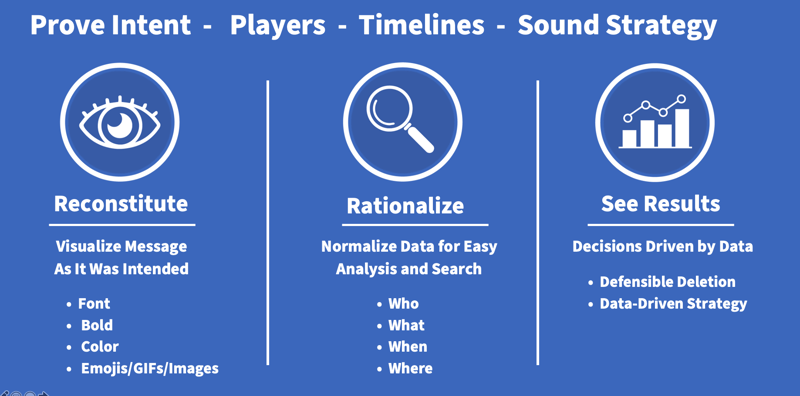Live chat has become the leading form of communication for corporate employees and online customers, but making sense of all that data can be overwhelming. With the volume of live chat expected to grow by 87% in the next 12 to 18 months, these problems of processing unstructured data aren’t going away.
The increased use of collaboration tools, including Microsoft Teams, Slack, Facebook Messenger, Bloomberg, B2B and B2C, has resulted in an exponential growth in information driven by the files that are often embedded inside chat messages, including text styles, images, videos, facial recognition data, URLs, spreadsheets, and legal documents. As live chat supplants email communications, many corporations, law firms, and legal service providers have expressed difficulties in processing and organizing this information, resulting in service delays, increased expenses, and other concerns.
Venio Systems is committed to processing the modern collaboration tools available today. Venio, which already supports Slack, Facebook Messenger, and Twitter, now adds Microsoft Teams, ensuring the company remains ahead in this constantly expanding communications segment. Microsoft products are extremely popular in the corporate segment, with increasing volumes of data coming through them each day. Venio is determined to serve the needs of the law firms, legal service providers, and corporations who find it necessary to have a streamlined eDiscovery solution that can make use of all this information.
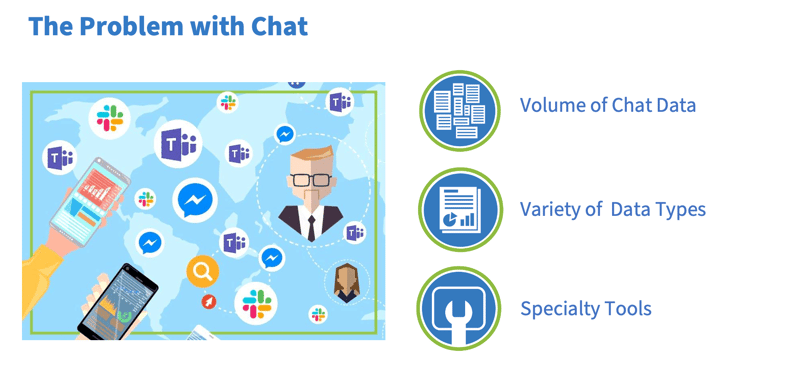
When choosing a solution to process chat data, there are these important factors to consider:
- The solution, whether it is built in-house or purchased from an outside provider, should be scalable to handle any amount of chat data. As we said, the volume of data is expected to increase dramatically, and your company needs to be able to handle it, regardless of the amount.
- The solution must be able to handle all types of data, including text, documents, facial recognition, spreadsheets, emojis, GIFs and other image files, audio and video files, and whatever other forms data takes in the years to come.
- The solution must be specific to your needs, either scalable so you can simply plug in and use, or one that offers native capabilities and constant updates as necessary.
Analyzing the Data
Any solution involving chat also must allow you to identify what data is important. It’s not safe, practical, or cost-effective to send all your information outside the protection of your company’s firewall. You need the ability to cull that data, which means you need the ability to drill down into that data and see the details. It’s vital to be careful not to expose more information than you absolutely have to – for every 10 GB of data that leaves your firewall’s protection, your risk goes up one percent. And for every single GB of data that goes out, your cost can increase by $35 to $50, and your review, processing, and production time can increase by two to three hours. When you’re dealing with hundreds of GB or even TBs, that can add up quickly.
This is why it’s important to gain visibility into the chat data you have, to curate that data, cull what’s useful, and only send out the necessary information. By doing so, you reduce risk, cost, and time spent on processing.
What’s needed is for users to have the ability to
- Organize chat data quickly
- Dive deeper into the data
- Separate the actionable data from unrelated conversations
- Improve speed and accuracy to minimize risk, save time, and manage eDiscovery expenses as they proactively investigate case data
Many eDiscovery software providers offer third-party plug-in tools to accomplish these tasks, but the best results come from native eDiscovery applications that handle chat with a consistent end-to-end user interface. That’s because, with a native chat application, forensic teams don’t require specialty viewers or third-party tools to get to the heart of this data. Also, companies using native tool sets don’t have to pay extra for those tools, which require an additional fee.
Understanding the Message
Understanding what the message really means in live chat can be a challenge. That’s because, when people use live chat, they rely on the conventions of normal conversation and not the formal structure of emails. What they say might not really be what they mean, and though those differences are usually obvious in one-on-one conversations, that meaning becomes more elusive when reviewing the data from live chat. Sarcastic responses, for example, can’t be understood by viewing raw text alone. What a message says often does not constitute the actual intent of the person communicating, and intent becomes even harder to prove in court.
As the saying goes, ”a picture is worth a thousand words,” and in modern chat, the use of various fonts, bold or italic type, colors, emojis, GIFs, and other common visual elements can add additional, sometimes complex and even contradictory meaning to the words that are being used.
Venio Systems features a viewer that can reconstitute chat communications, meaning you no longer have to try and interpret simple, raw text. With the colors, fonts, emojis, and other elements visible, it’s possible to see not only what was being communicated, but the intent behind that communication. Venio’s viewer lets users rationalize what’s being seen in the chat data, and the elements of who-what-where-where become obvious, with everything in MS Teams and other chat applications now able to be analyzed. In-house counsel can see the results of this analysis and make decisions driven by organized data and as a result, with the advantage of not having to pay for additional paralegal touches.
This access to the intent behind chat data gives you the knowledge of which data to keep and which data to cull, allowing for defensible deletion. At the same time, you’ll protect your company by ensuring that only the necessary data leaves the protection of your firewall. What’s more, organized data leads to quicker reviews and more successful strategic decisions.
To watch a recording of Venio Systems’ Microsoft Teams solution, click here.
To experience Venio in action, request a demo today.