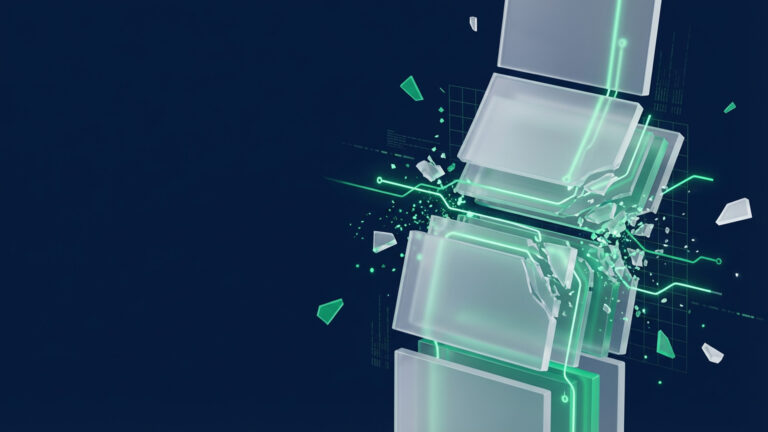During the pretrial phase, legal teams have to uncover as much information as they can about the case at hand. They do this by conducting a process called discovery—or eDiscovery when there’s digital information involved.
To request information, legal teams have to issue formal notices that indicate that they need documents from the other party.
If you’re looking to learn more about a notice to produce documents, you’ve come to the right place. Keep reading to learn about this important step, what a notice should contain, how to issue one, and how to respond to one.
What Is a Notice to Produce Documents?
A notice to produce documents is a written letter that asks another party to produce evidence relevant to the case at hand. This may include items like emails, photos, financial records, data, and text messages. It’s an important part of civil court procedure because it involves exchanging facts.
Both sides can issue a notice to produce documents under Rule 34 of the Federal Rules of Civil Procedure (FRCP). The FRCP governs civil court proceedings in US district courts, and most state and local courts follow similar models.
What’s in a Notice?
A notice typically contains three parts: the instructions, a section for definitions, and specific requests in numbered form.
The notice should also explain how much time the party has to respond to the request. Under Rule 34, a party must respond in writing within 30 days. However, if the request falls under Rule 26(d)(2), the party can respond within 30 days after the first Rule 26(f) conference. The length of time may be shorter or longer under Rule 29, and by court order.
In some cases, one notice may be sufficient. For larger and more complex cases, you may need to issue multiple notifications. There isn’t a limit on the number of notifications you can issue. However, if you issue too many, the other party may object. As such, it’s a good idea to prioritize requests and ask for the most important information in your first letter.
Why Issue a Notice?
Motives for issuing a notice to produce documents can vary. For example, suppose someone gets into a motor vehicle accident and files a lawsuit with a personal injury claim. The opposing team may ask to see their medical records and notes from their doctor’s visits. They may also ask for cell phone records to see whether the driver sent text messages to others while driving.
Another example is a court case involving the misuse of charity funds. A plaintiff may ask to see a complete record of transactions during a specific period, communications, and any contracts or solicitations.
By requesting these types of documents, a plaintiff or defense team can solidify their argument. This ensures a speedy and fair trial—and just legal outcomes.
When Do You Issue a Notice?
In federal court, eDiscovery can commence after the two parties meet and confer on the grounds for discovery. It’s possible to issue a notice to produce documents throughout a case—and even post-judgment if you feel the case warrants it.
Who Issues a Notice?
Rule 34 states that a party may serve a request for producing documents on any other party. Further, the request has to fall within the scope of Rule 26(b). A request may be for electronically stored information, tangible evidence, and the inspection of private property.
This means that both the plaintiff and defense can submit a request to one another. However, you can’t send a discovery request to a nonparty like a witness or third-party vendor.
That said, it’s possible to force a nonparty to produce evidence or submit to an inspection. It just requires a subpoena.
Can a Court Issue a Notice?
The FRCP gives both parties an equal chance to produce documents before involving a court.
Sometimes, another party will choose to ignore a request or will fail to respond within the allotted time frame. When this happens, a party can file a motion for order compelling evidence. Essentially, this is a court order that forces the other party to produce evidence.
If the party still does not comply with a court order, the opposing party can file a motion to dismiss the case.
Is a Notice to Produce Documents the Same as a Subpoena?
A notice to produce documents is different from a subpoena. The former is a request for information, while the latter is a court order to provide testimony.
For specific guidelines on when to issue subpoenas, see FRCP Rule 45. The procedure and scope of discovery through a subpoena are both the same as Rule 34.
How to Respond to a Notice
You’ve gotten a notice to produce documents. Here’s what you need to do next.
1. Review the Notice
First, you’ll want to make sure that the notice aligns with the specifications outlined in Rule 34. Make sure that the request describes each item or category of items that requires inspection with reasonable specifics.
In addition, the notice should specify the form or forms for producing electronically stored information (ESI). For example, if someone requests a conversation, they may ask for the audio or the transcript.
It’s also important to make sure that the notice contains a specific deadline for completing production.
2. Decide If You Want to Comply or Object
After you thoroughly review the notice, you have to respond to each item.
For each item or category, you have to state that you permit or object to the inspection and related activities. If you object, you must state your reasoning. Rule 34 also gives you the choice to produce copies of documents or ESI instead of allowing inspection.
Further, each objection must state whether you’re withholding any responsive materials on the grounds of that objection. You must specify the part you object to and permit inspection of the rest.
3. Return the Notice
The next step is to return the notice to the corresponding party. Once you do that, you need to make arrangements to complete production by providing copies of the requested information.
It’s necessary to produce documents as you keep them in the usual course of business. Otherwise, you’ll have to label and organize them to correspond to categories in the request.
If the request doesn’t specify a form for producing ESI, then you have to produce it in a form that you ordinarily use.
Avoid Complications by Using Venio
Legal eDiscovery moves very quickly. Legal teams need to keep careful track of notifications and requests to avoid missing deadlines. This can be very challenging for legal teams handling many different cases at once.
To streamline the process, consider using a platform like Venio One, a purpose-built eDiscovery platform for end-to-end process management. Venio provides a centralized platform for managing eDiscovery, giving you access to all relevant information and materials in one convenient place. Using VenioOne, you can analyze, review, and cull data. After that, you can securely export files to another party right from the Venio platform.
Add it all up, and the VenioOne platform greatly simplifies issuing and responding to requests. It also saves time, money, and back-end labor. What’s more, the platform can handle multiple concurrent projects and provide lightning-fast data processing, making your legal team’s job even easier.
Out of the loop on the evolving eDiscovery landscape?
To see Venio’s transformative platform in action, request a demo today.