Legal hold is much more than drafting hold notices. It’s a vital part of the eDiscovery process — and one of the most complicated. According to Dan Rizzolo, the Managing Director of ePercept and Adjunct Professor at Chicago’s Loyola University School of Law, the hold process is often both complex and tedious, wasting the valuable time of Litigation Directors, Paralegals, and IT staff.
This blog discusses the key steps and challenges of the hold process as described by Rizzolo. Then, it demonstrates how Venio Legal Hold can automate that process to help you avoid costly errors and save valuable time.
- Legal Hold Basics: What legal hold is, why it’s important, and why it must be done in writing
- Legal Hold Best Practices: Avoiding legalese, being specific without overburdening custodians, issuing separate notices to different groups, and including questionnaires
- Legal Hold Challenges: Including custodian management, challenges in drafting notices, tracking status, and leveraging technology
- Assessing Legal Hold Systems: Weighing the ROI, assessing functionality, integrating with apps and departments, and choosing a cloud-based or on-premise solution
If you didn’t get a chance to attend the webinar, click here to watch a recording.
Legal Hold Basics
Legal hold is the process followed by attorneys and clients to preserve evidence. Parties have a duty to preserve relevant evidence when litigation can be reasonably expected. In terms of eDiscovery, legal hold is one of the easiest things to execute, and it pays the biggest returns.
Hold notices are essential to protect the legal interests of both clients and counsel. These notices are sent out by counsel to custodians, who are holders of evidence, notifying them that they have an obligation to preserve evidence they are in possession of. These notices go out to both individual custodians and data stewards to ensure evidence is preserved, notifying them of their obligation to preserve evidence relevant to the claims and defenses in the case.
It is important that these hold notices be delivered in writing and not orally. This is essential to litigation; many cases where the hold notices were not in writing and evidence was not preserved resulted in clients facing legal sanctions.
Legal Hold Best Practices
There are a number of steps that can be taken when drafting and issuing notices to ensure that the legal hold process works effectively.
Always put legal hold notices in writing and take advantage of email. This leaves a written record that the legal hold notice was sent, as well as to whom it went and what evidence was involved. Case law and precedent has shown that you can instruct employees and custodians to preserve evidence through oral legal holds, but it cannot be proven that these instructions were made. Therefore, we recommend you send out the hold notices in writing and do it early in the litigation process.
Avoid legalese. When drafting a hold notice, avoid using legal jargon. Write it in plain English so the custodians will understand their obligations and duties.
Be specific but not overly inclusive. Give custodians the necessary information, but don’t overburden them with needless detail and verbiage. If the notice is too complicated or wordy, they might ignore it.
Issue separate notices for these groups:
- Individual custodians: Include specific instructions making their duties and obligations clear.
- Data stewards and organizational custodians: The data stewards are usually system administrators, such as IT personnel. They might be in charge of email systems or putting data on hold. People in this group need a different type of hold notice.
Consider “tiering” custodians that fall into different categories. Key custodians would get a more detailed hold notice, while peripheral custodians would receive a more simplified hold notice. In these notices, be sure to include the next steps custodians need to take, including preserving evidence, not moving evidence, not changing evidence, etc. Also, include contact points in the legal hold, giving them someone (usually an attorney or paralegal) to reach out to with any questions they might have.
Include a questionnaire with legal hold notices: This step has become prevalent with the rise of legal hold technology. Don’t be overly complex with the questions because custodians won’t answer them in a way that will satisfy the needs of lawyers later in the legal process. Instead, ask a few simple questions that require yes-or-no or short answers. These questions can include:
- “Do you understand what you’re being asked to do?”
- “Will you comply with this notification?”
- “Who else should we contact?” This question can lead to important witnesses that haven’t yet been discovered.
Legal hold systems must have built-in templates to make questions easy to set up, maintain, retrieve, and report on.
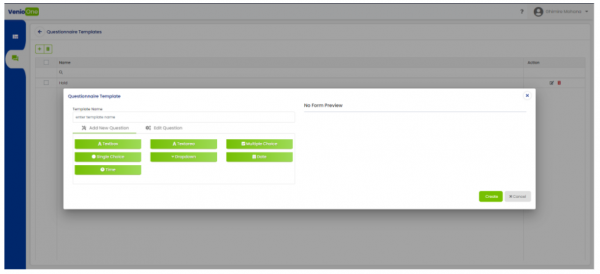
Once the questionnaire has been sent and affirmative responses have been received, it’s important to track those responses. Set up an automated process to determine which custodians have and have not responded. Have procedures in place to prompt those who haven’t responded and set up escalation procedures when a high-level custodian has failed to respond. For example, if a senior member of a management team is not responding to hold notices, a partner of the legal firm might have to step in to get the needed response.
Attorneys must instruct custodians on their responsibilities regarding legal holds, then follow up, making sure the custodians understand what they are supposed to do. Hold notices should be sent out at regular (but not overwhelming) intervals, reminding custodians that they still have responsibilities.
Legal Hold Challenges
Custodian Management
Identifying, communicating with, and tracking the right people. This might not just be employees of the company in question. It can also be people outside the company, including third parties, contractors, cloud providers, and others. The company has to preserve the information they have as well, and these terms must be spelled out in the agreements they have with such third party entities.
Employee terminations. Employees leaving a company can be one of the most difficult parts of the legal hold process. When an employee who was under legal hold leaves the company, that creates an opportunity for spoliation or destruction of evidence. The employee departs, the IT department turns off his or her accounts, computers or phones are wiped and reissued to another employee – and valuable information is lost. Controls need to be established with HR and IT to ensure that they understand a specific employee is under legal hold, and when that employee leaves the company, the information that was in his or her possession needs to be preserved. It’s vital that this is communicated effectively with HR and IT. They must understand when a legal hold is in place and who is subject to that hold.
Custodians involved in multiple matters. Many times, a custodian may be involved in a number of cases and legal holds. CEOs, for example, often get put on legal hold in a variety of matters. When a custodian is released from one legal hold, precautions must be taken to ensure that information is not being deleted or lost in other cases, and those custodians must be able to be tracked across multiple matters.
Drafting Legal Hold Notices
When drafting a legal hold notice, it’s important to avoid reinventing the wheel and needlessly doing the same work over and over again. Instead, be sure to use reliable templates, but leave enough flexibility to include matter-specific details about the case in question.
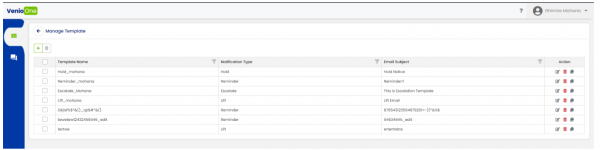
Also, don’t overburden the custodians. It’s important to strike a balance between making sure they understand what’s required of them without making overwhelming demands on their times. It’s wise to view the legal hold process as an opportunity for two-way communication. The outside counsel sends out the legal hold notice, and the custodians respond via the questionnaire or by directly contacting counsel with questions or concerns.
Tracking the Status of the Hold
It’s important to be able to keep track of legal hold notice responses in an organized way. Clients who rely on a variety of methods, such as spreadsheets, email folders, and written reports, will quickly become overwhelmed as the process becomes more and more complicated. Avoid sifting through emails and staring at spreadsheets by using legal hold technology that’s now available. These programs give companies a great deal of power to communicate with custodians, organize information, and create easy-to-read tracking reports.
Those reports are vital down the line if you find yourself required to prove that the legal hold was put in place, show who it was sent to, and describe how the custodians were instructed. You want to be able to prove that you have a strong hold process in place, and that it was followed. Having a report that is easily and quickly generated will help your company’s defensibility when the court requests proof of the procedures you had in place.
Leveraging Technology
These days, there’s no reason not to take advantage of the technology available for dealing with legal holds. It’s much easier and more convenient to rely on a legal hold solution that is integrated with your company’s eDiscovery process rather than rely on separate spreadsheets, emails, and written reports. Be sure you choose a legal hold solution that allows you to streamline and standardize your workflow and lets you interact with custodians. The right solution should be able to issue hold notices through your email system and monitor the status of those holds with user-friendly dashboards and automatically generated reports.
Assessing Legal Hold Systems
There are a number of factors to take into account when judging the success of a legal hold system:
- Weigh the ROI. Is the investment going to be worth it?
- Be sure that the system has the level of functionality your company needs. Is the system overburdened with features you don’t need and which make the entire system difficult to use?
- Integration with other apps. How well does the system work with your other applications?
- Integration with other departments: Does the legal hold system have feeds going in and out to other systems in your company, such as HR? In this case, the right systems can be used to build lists from the HR department and let HR employees keep track of which employees are on legal holds, which can become vital information when that employee leaves the company.
- Cloud-based vs. on-premise: Can the legal hold system be deployed either on your servers or as a cloud-based application? And what are the system requirements?
Demonstration of Venio Legal Hold
A review of the Venio Legal Hold system addresses the challenges Rizzolo described. The system displays powerful custodian management features, starting with the Venio Legal Hold dashboard, which provides totals associated with the progress of all the legal hold matters that the Litigation Directors, Paralegals, or IT managers need.
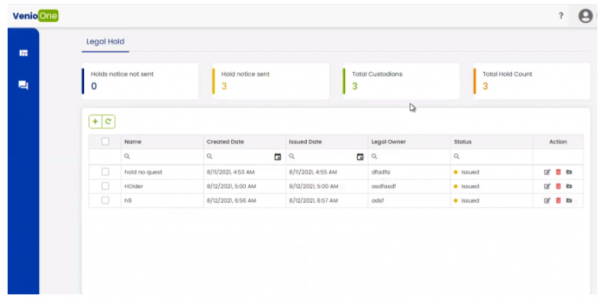
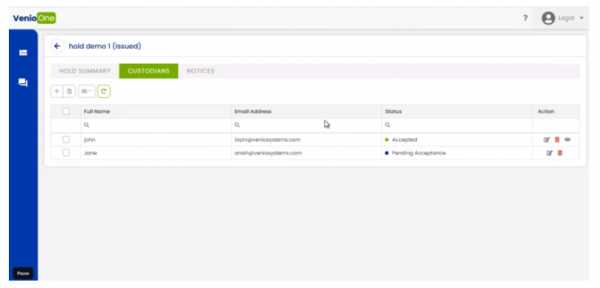
Venio Legal Hold can create multiple legal hold notices, templates, and template types, and can track the custodians through the various stages of the legal hold process. Questionnaire templates allow for multiple question types to be easily set up, offering alternatives such as single-answer questions, multiple-choice questions, dropdown answers, open-text answers, and date-and-time answers.
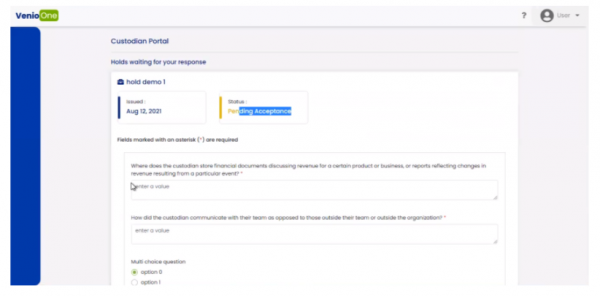
The hold types require different types of notices. A hold notice will be quite different from a reminder notice or a lift notice. These types can all be created with customizable templates.
Managing the custodians often starts with importing those custodians into the legal hold system, which Venio Legal Hold handles with simple CSV or tab-delimited files.
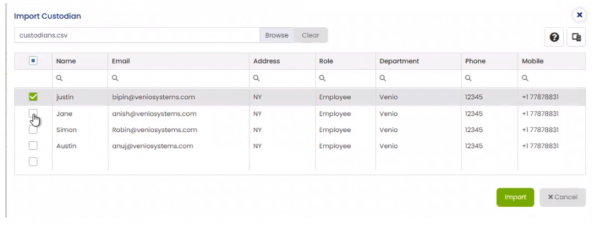
A major differentiating factor with Venio eDiscovery is the way the programs are streamlined and offer automation to save customers time and money, with a customer portal for custodians to acknowledge the legal hold online. The responses are pushed to the Venio Legal Hold system for reporting and tracking purposes.
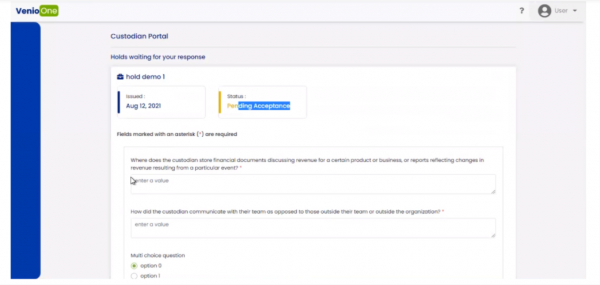
Venio Legal Hold is a comprehensive, reliable, and intuitive product to automate your entire legal hold process. Designed for Litigation Directors, Paralegals, and IT Managers, Venio Legal Hold includes all key capabilities, such as notifications, alerts, reminders, custodian management, and more.
Out-of-the-box support for all modern data types – including Microsoft Teams, Slack, Twitter, Facebook, Zoom, and many other platforms in use today – makes Venio the best-in-class solution with advanced capabilities for a robust and defensible legal hold process. And, because it is built on Venio’s AI-driven platform and unified data layer, Venio Legal Hold has seamless integration with Venio’s end-to-end eDiscovery and can be used as a SaaS solution or deployed on-premise.
To learn more about Venio Legal Hold, click here. When you’re ready to witness the power of Venio Legal Hold in the flesh and supercharge your eDiscovery efforts, request a free demo.
